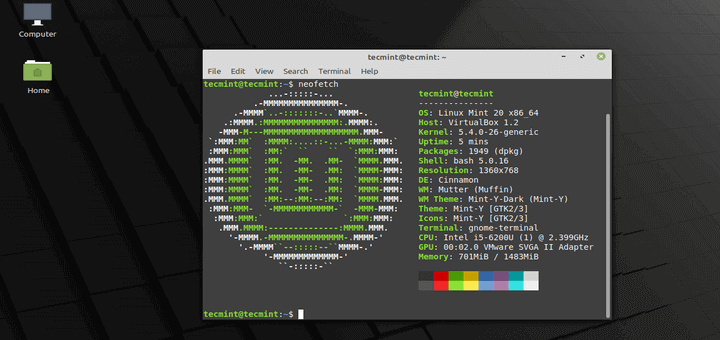Windows 10 is the world’s most popular computer-based operating system, with a market share of around 80 percent. There’s no doubting just how big Windows 10 has become, being used by everyone from the average consumer to the astronauts abroad the International Space Station. Perhaps the biggest issue that most people have with the operating system is how big it is and how slow it runs when compared to other popular systems, like Linux.
Here we will look at different methods of debloating Windows 10 and making it run faster, user fewer resources, and be less of a burden on hardware.
Installation Settings
When buying a new laptop that has Windows 10 already installed, the first step that a user should take is reinstalling the operating system. This can be done extremely easily, and it’s a good way of removing unnecessary software that the user may not want. When installing, make sure to deny any location and telemetry services that Windows asks to be installed, many of these aren’t great for personal privacy, and can significantly slow a computer down.
Removing Third-Party Bloatware
Bloatware is the term given to software that’s added to an operating system that doesn’t really benefit the user or the computer. A good example is the free antivirus suites that often come bundled with a new copy of Windows 10, such as McAfee, which is not an antivirus that’s recommended by many security experts. It might be hard to figure out which software is bloatware as much of it is pre-installed by Microsoft themselves, so it’s up to the user to do a bit of light research online if they are unsure.
Finding A Good Script
A script is a simple piece of code that’s able to perform an assortment of different functions, and they’re used every day by the programs that we use. There are countless scripts that can be found online, and they’re all designed to do different things. One of the most popular is the debloat script from well-known YouTube channel Titus Tech Tips, who has written a custom script that’s free and available. When a user has finished installing Windows, they can put this script into Powershell (a command-line based program in Windows) and it will go to work removing unneeded software and changing a variety of settings. This won’t cause any damage to the operating system at all, instead it should markedly improve performance, allowing them to start browsing, listening to music, play online NZ casino games, and more.
Other Choices
No matter what kind of settings are changed, and software removed, Windows 10 is a fairly heavy OS that might not run on older or lower-spec hardware. For those that have tried everything they can and are still battling, a different approach might be trying a new operating system entirely. Fortunately, Linux-based systems are abundant, and there are plenty that can work on weaker hardware. Linux Mint, for example, is extremely user friendly, and far less demanding. A user can take this one step further by using the Xfce desktop environment, which only requires about 1GB of RAM to function properly.