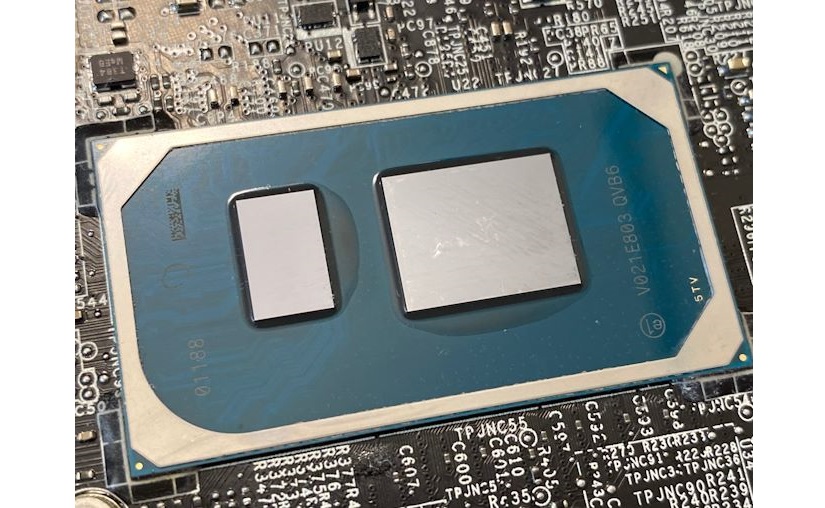Laptops are sufficiently compact to carry with you, however versatile enough to run demanding applications. Notebooks are the absolute best tool for doing serious work or play whether you’re at home, on the road or in a university classroom. For these reasons, we’ve compiled a list of the best business laptops and best university laptops, not to mention our very best laptops rankings for most users.
While standalone tablets and smartphones are popular, most individuals realise that everything from typing out a research paper right down to crunching videos and gaming work better on a laptop. So what kind of laptop should you be getting? We’ve put together a laptop buying guide to help you out.
There’s a broad variety of sizes, features and prices, which makes choosing the best laptop a challenge. That’s why you need to determine what your needs are.
First, Pick Your Operating System
Before you start to look at laptops, you need to figure out which operating system (OS) works best for you. Thinking through which software you need to run and on which operating systems that software runs will assist you to determine the hardware you need.
Size & Form-Factor
When it comes down to laptops, size matters.
Dependent on what you plan to be doing with your next laptop, you’ll want to ensure you pick the size which is the correct fit for you. Size isn’t the same thing as with RAM or ROM of a laptop – you aren’t able to upgrade it later. You’re locked into whatever form-factor you choose up-front, so select wisely.
Most sizes of laptops tend to begin at 11.6-inches and go all the way up to 17.3 inches. Most brands and OEMS – such as HP, Dell, ASUS and Acer – tend to provide three display sizes – 15.6-inch, 13.3-inch as well as 17.3-inches. However, some of the vendors do sell laptops which fall outside these sizes plus 11.6-inches, 12.5-inches in addition to 14-inches.
Clearly, if portability is your priority, you’ll want to go for a smaller-sized Windows laptop as these tend to be thinner and lighter as opposed to their larger counterparts. Look for laptops which have a screen that is either 12.5-inches or 13.3-inches in size, as week as a weight between 1kg and 1.5kgs.
Remember that smaller-sized 13.3-inch machines frequently don’t support the same high-end Intel Core CPUs or discrete graphics cards you can find in their 15.6-inch counterparts. A lot of the time, they’ll also feature a less-robust selection of ports. If the type of work you intend to be utilising your new laptop for necessitates a larger display or standalone graphics, you’ll probably need to look at a larger size.
Make Your Choice
Once you’ve narrowed the field to a few models, read some reviews and look for things beyond the specifications, like how the hinge holds up over time, how the keyboard feels, how the trackpad performs, and even how hot the bottom gets in your lap.