Did you know that Google has dozens of cool Easter eggs hidden within its systems? With a few basic prompts, you can discover a slew of amazing new features that you never knew existed. Here are Google’s top Easter egg features that you need to test out today!
#1: <Blink>
Google is a lot more than just a search engine. Its developers have great senses of humour, which is why you can find cool features like <Blink> embedded in their work. Enter the query, brackets and all, and your search results will blink in instead of appearing traditionally.
#2: Google Maps Meets Pac-man
On April Fool’s Day in 2017, Google developers launched a brand new Easter egg. Its purpose was to allow users to turn Google Maps into a game of Ms. Pac-man. The feature might have been intended as a joke, but users were so impressed that it became a permanent feature of Maps just a week later.
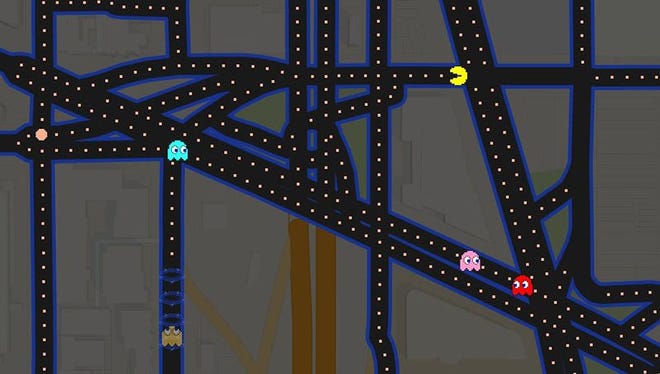
#3: The Dinosaur Game
You might have already seen the pixelated image of a dinosaur and a cactus that appears when Google Chrome is experiencing connectivity issues – but did you know that it’s actually a game? Even if you are offline, press the space bar when you have landed on that screen and a simple but entertaining game will begin. Android users can also download the official game onto mobile devices.
#4: “Do a Barrel Roll”
Type “do a barrel roll” into your Google search bar and see what happens. This Easter egg will turn your entire search page on its head! This is one of the tech giant’s oldest hidden features, but it never gets old. Want more entertainment? Type in “do a barrel roll twice”, or try some Aussie bingo games afterwards.
#5: Bork, Bork, Bork
If you know anything about the Muppets, you will have heard the Chef ending his intro song with these words. Google took that character quirk and added it into its own settings as a unique language option. Log into Google to change your language settings by clicking your profile picture on the top-right of the screen. Select My Account > Language and Input Tools > Language and choose the “Bork, Bork, Bork!” option as your default language. Other quirky Google language options include Klingon and Pirate.
#6: “I’m Feeling…”
Have you ever used Google’s “I’m Feeling Lucky” search? Hover your mouse over the button and the text will spin around like a slot machine, offering other options like “I’m Feeling Stellar” or “I’m Feeling Thirsty”. Choosing one will bring you a topic-specific web page.
#7: Tic Tac Toe
You can play tic tac toe on your Google results page by typing “tic tac toe” into your search bar. You can play against a friend or against an AI bot, and can also adjust the difficulty.
#8: The Answer to Life
Fans of the Douglas Adams book “The Hitchhiker’s Guide to the Galaxy” will love this one. Type “the answer to life, the universe, and everything” into your search bar and you will get a most delightful answer!